I have Lenovo Flex 6 14 inch laptop. The display on this laptop is busted so I have to connect laptop to TV and use it. For this, I was wanting to flip the laptop screen such that the screen is now on my lap and keybord facing me so I can type using the keyboard.
Problem is that as soon as I flip the screen, I get a notification as "Autorotate On" and hardware keyboard is disabled and software keyboard icon appears in task bar. Since the screen is busted and touch does not work, I cannot click the software keyboard either (i dont need it anyways). Additionally the "Autorotate" option is disabled in my display settings. Not sure if it will be of any help even if it was enabled.
How do I make the laptop NOT switch to tablet mode when I flip the screen so I can use the hardware keyboard while being connected to TV?
lenovo forum...
ما را در سایت lenovo forum دنبال می کنید
برچسب : نویسنده : lenovo1 بازدید : 387 تاريخ : شنبه 9 آذر 1398 ساعت: 14:58